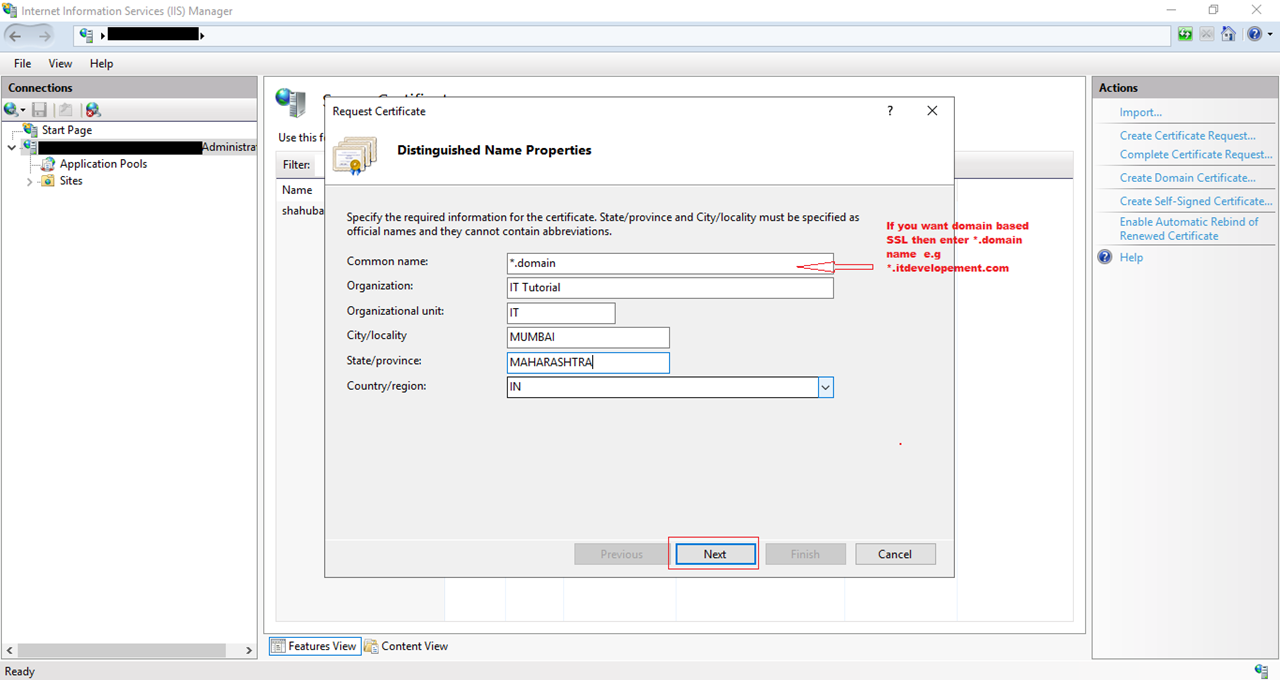Create CSR
Steps to create CSR file in IIS
CSR is Certificate Signing Request which is given to Certificate Authorities or SSL Vendor for Creating SSL Certificate
Generate CSR file
While creating CSR complete certificate Request in IIS Internet Information Services Common name is important, we can identify CSR based on Common name i.e Domain Based , IP based, Wildcard etc. If you want Domain Based SSL then common name while creating CSR should be like (*.Domain_name) e.g. *.itdevelopement.com
Table of Contents
Developers Tutorial – Tutorial (itdevelopement.com)
What is CSR in IIS
CSR is Certificate Signing Request that can be provided to Certificate Authority to Generate SSL certificate or to Generate PFX files.
How To Export PFX file and Private Key
Let’s see the Steps by step guide on how to generate CSR file in IIS
Create CSR in IIS
Steps to Generate CSR file in IIS
below steps explains how to Create or Generate CSR file using IIS manager
Step by step Guide for Create CSR in IIS
Step 1. Type IIS in windows search and click on IIS Internet Information Services (IIS) Manager
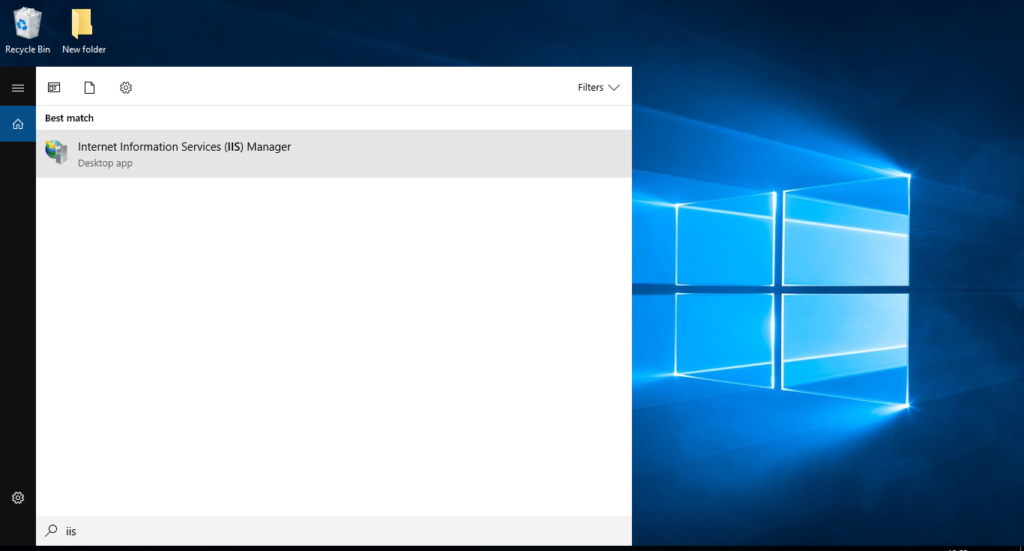
Step 2. Click on Application and then double click on Server Certificates
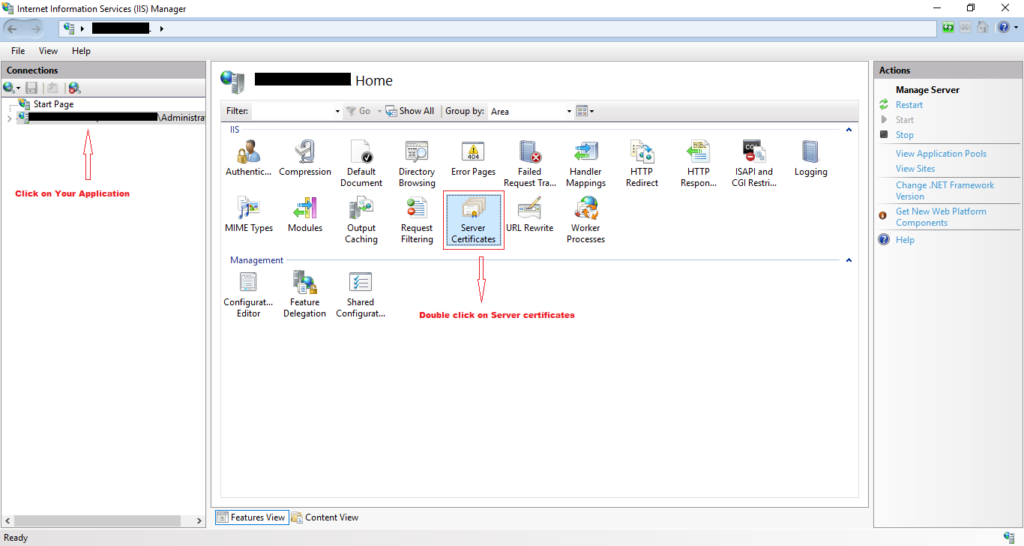
Step 3. Click on Create Certificate Request to create new CSR file
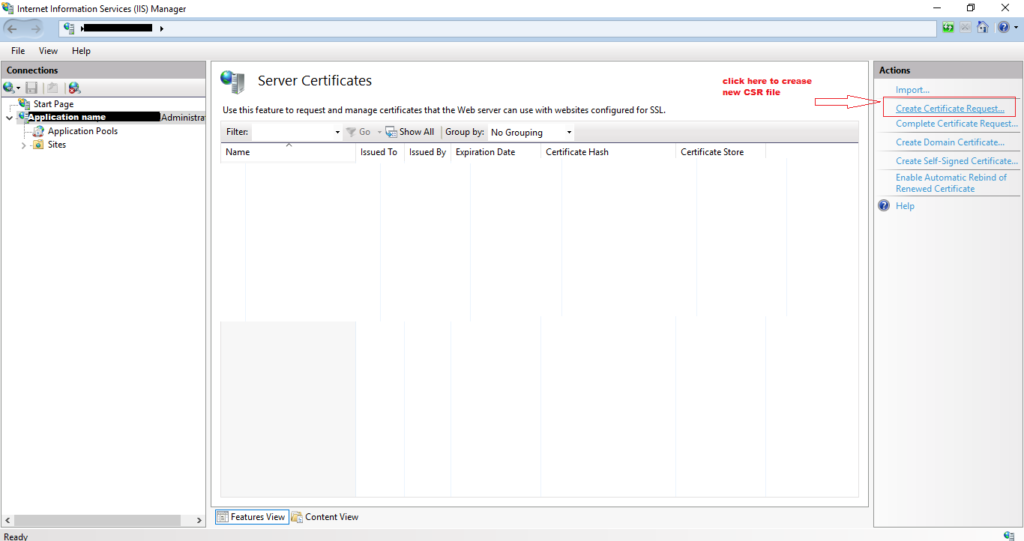
Step 4. Specify the required information for certificate like Common name, Organization, Organization unit, City, State and Region
Common name should be provided on what type of your certificate is , if you want Domain based wild card SSL certificate then common name should be *.domain_name for example “*.itdevelopement.com” or in general you can provide any common name.
After filling all required details click on Next Button.
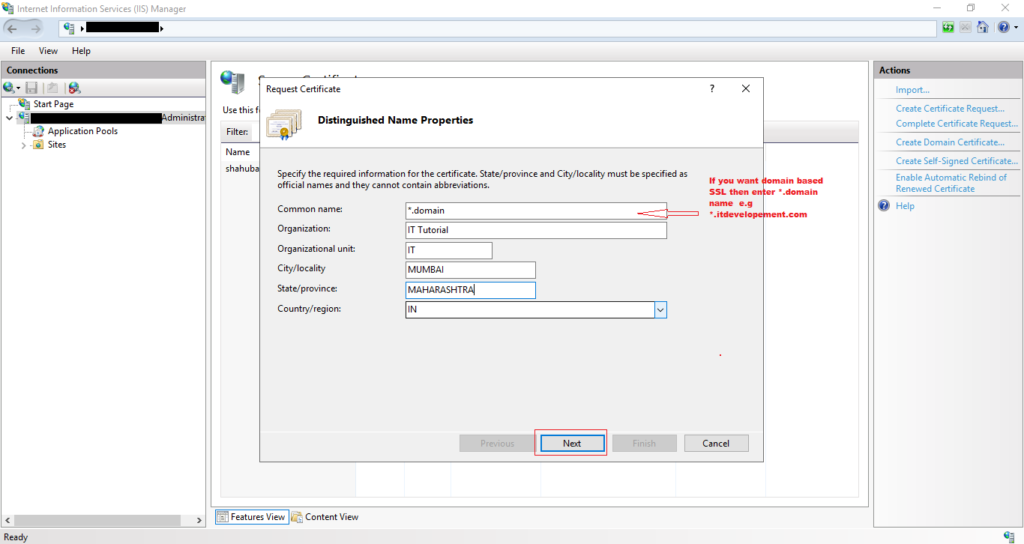
Step 5. Select a Cryptographic service provider and bit length here we have choosen Cryptographic service provider = ’ Microsoft RSA SChannel Cryptographic Provider’ and Bit Length =’2048 bit’ then click on Next Button.
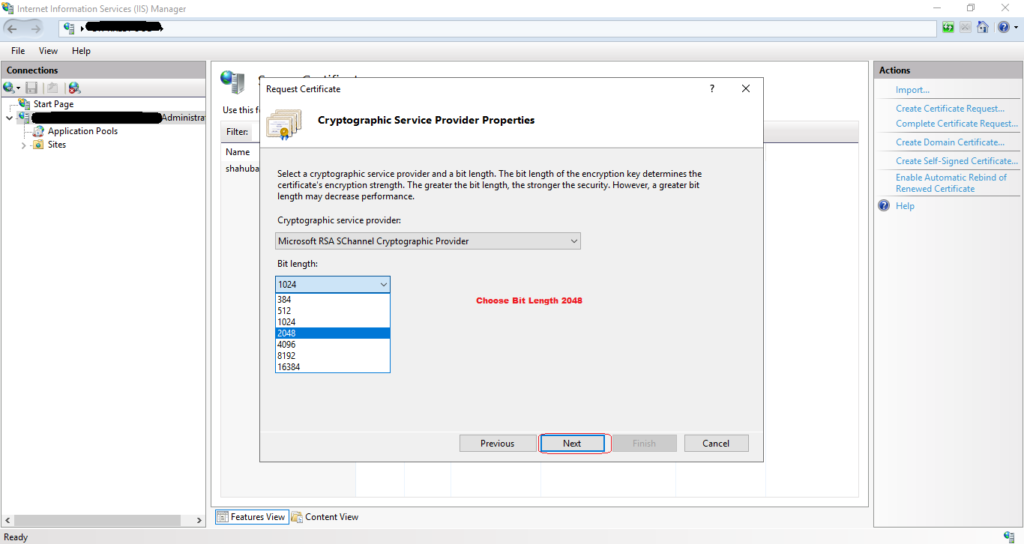
Step 6. Specify the name and path for Certificate request this information can be sent to certification authorities for signing and click Finish, your file will be stored in specified path with your given name and .CSR extention.
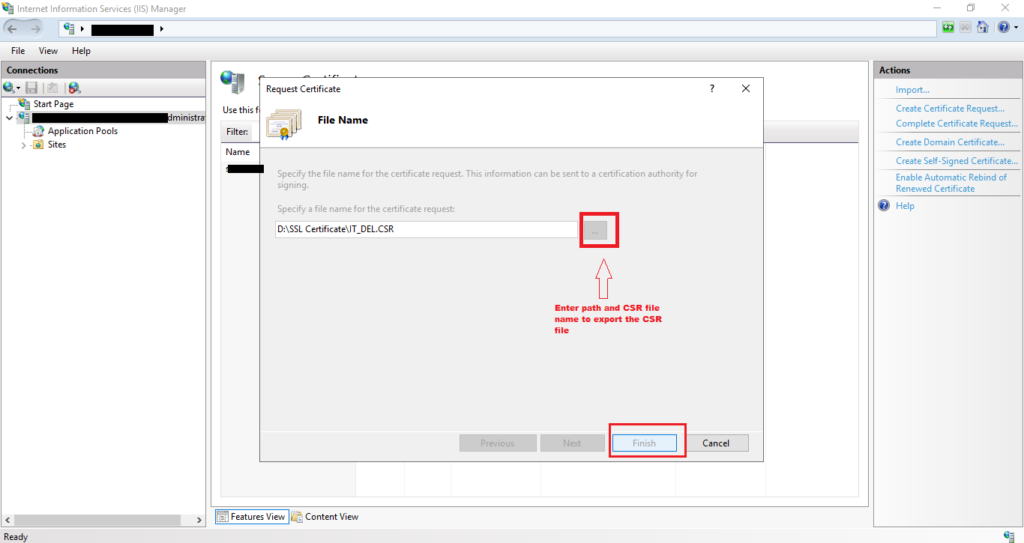
These are the Steps To Create CSR file using IIS.
Your CSR file will be exported in given path. here i have given D:/SSl Certificate\filename.csr
you can provide path to export CS file as per your requirement..