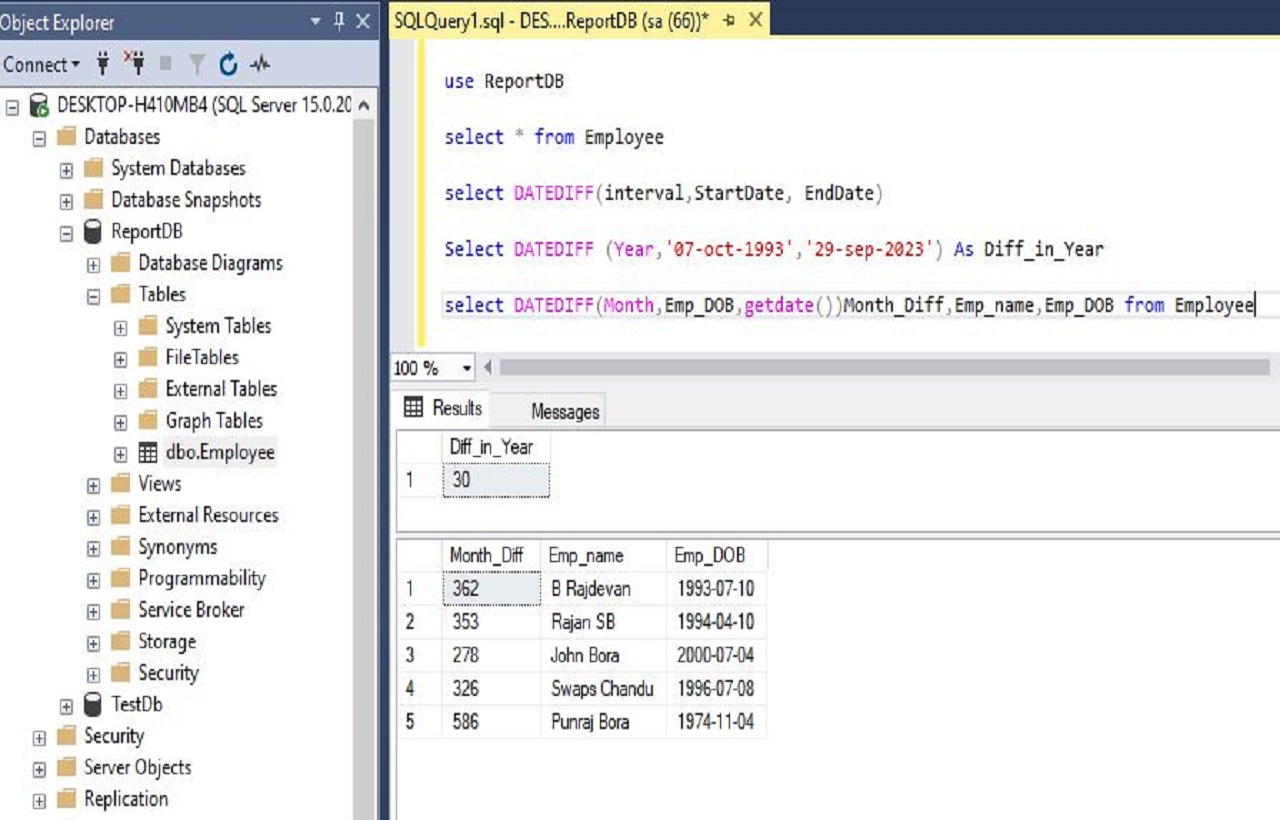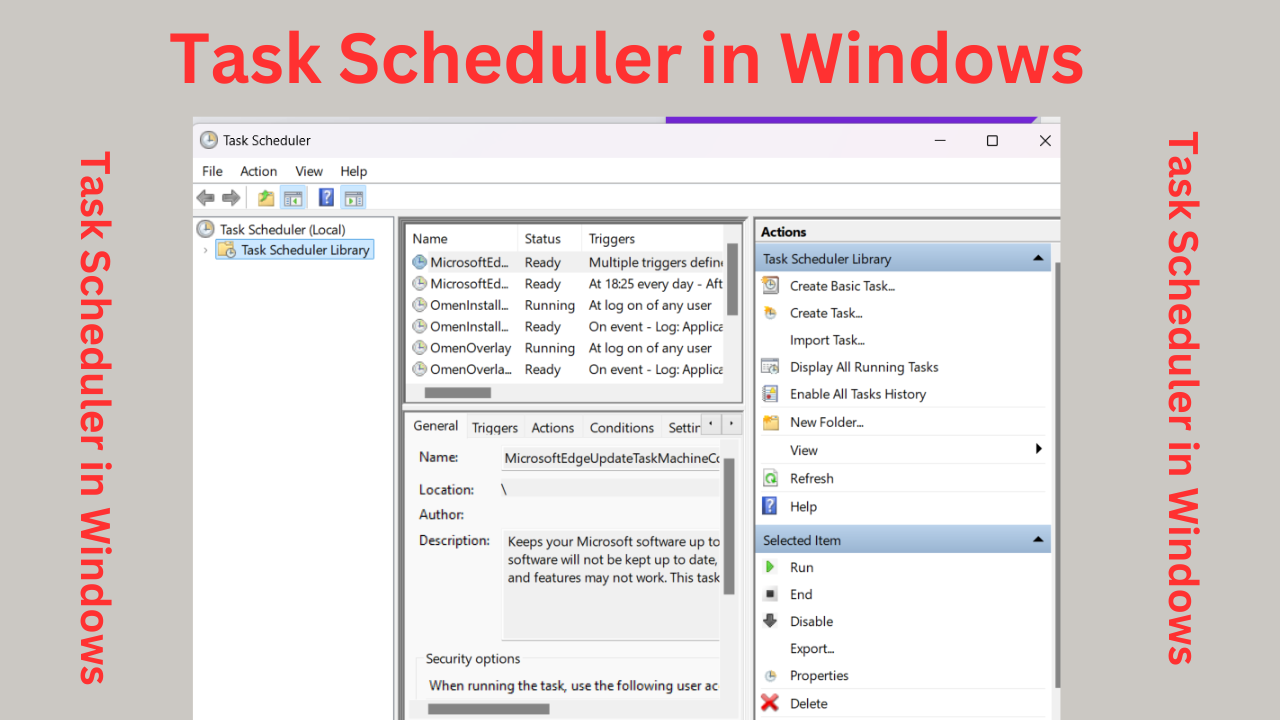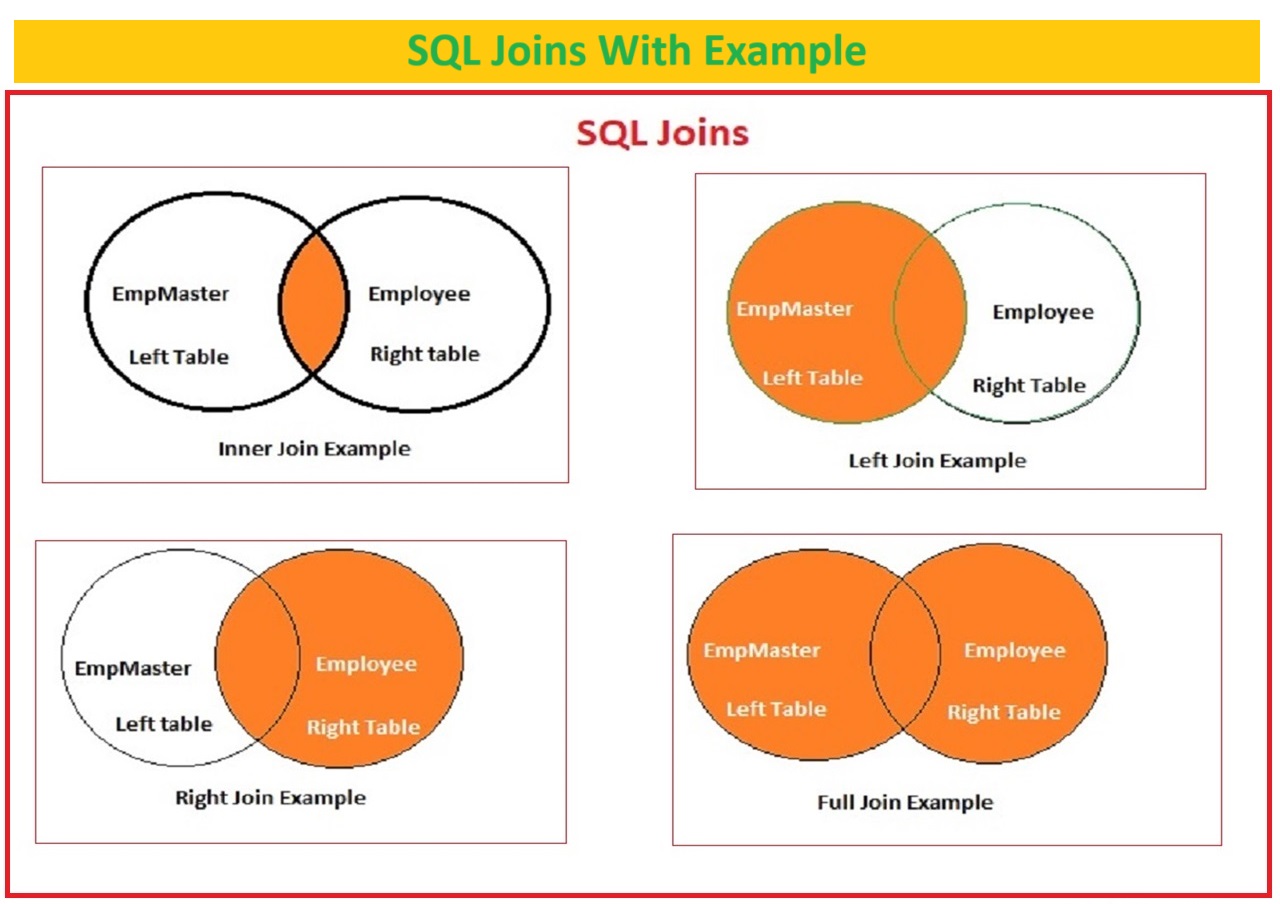Date Difference between consecutive 2 rows
how to calculate date difference in same column
date differences in the same column in SQL
how to calculate date difference
ms sql datediff function
SQL Working With Dates DATEDIFF
DATEDIFF: This function calculates the difference between two dates in terms of a specified interval (e.g., days, months, years).
Table of Contents
In this article we wee learn how to calculate date difference in sql or we learn about DATE DIFF function in sql server
how to calculate date difference in sql If you want to draw the difference between two dates in the same column, you can calculate the difference between two dates in the same column below and above using the link to the following SQL script.
you can calculate difference in days, months and year for that you can change parameter in DATEDIFF sql function
here i have calculated difference between two date in days, suppose you have two dates in same column
DATE
2009-03-23
2009-04-20
from thse two dates you have to find minimum date to calculate minimum date you needs to use MIN function in sql
select MIN(DATE) AS Date2 from [SAME_COL_DT_DIFF]
Create new column with min date because if we have to find or calculate two different dates difference the we require two dates to provide parameter in SQL DATEDIFF function
| DATE | Date2 |
| 2009-04-20 | 2009-03-23 |
DATEDIFF: This function calculates the difference between two dates in terms of a specified interval (e.g., days, months, years).
how to calculate date difference in sql
Syntax for DATE DIFF
DATEDIFF(day, date1, date2) You can use parameter in datediff function as interval like Day, D / Month,M/Year,Y or DD,MM,YY
Example how to calculate date difference in same column
select DATEDIFF(D,'23-mar-2009','20-apr-2009' )now we have calculated two dates difference in days , if we have to calculate same columns date difference with huge data then you can write below sql script
if you have different column names and tables names then you can replace your table name and columns name with same sql query and execute it you will get and output with days
Click here to see Select Statement in Details
First write select query for the table from which you want calculate difference from the column
select * from [SAME_COL_DT_DIFF]Example for how to calculate date difference in sql
how to calculate date difference in same column
SELECT
R1.EmployeeID,
R1.DATE,
MIN(R2.DATE) AS Date2,
DATEDIFF("D", R1.DATE, MIN(R2.DATE)) AS DaysDiff
FROM [SAME_COL_DT_DIFF] R1
LEFT JOIN [SAME_COL_DT_DIFF] R2
ON R1.EmployeeID = R2.EmployeeID
AND R2.DATE > R1.DATE where R1.EmployeeID='00002'
GROUP BY R1.EmployeeID, R1.DATE order by DATE ascThis SQL query retrieves data from a table named [SAME_COL_DT_DIFF] and calculates the time difference between consecutive dates for a specific employee with EmployeeID ‘00002’.
description of the query and its output:
Query Description:
The query begins by selecting specific columns from the [SAME_COL_DT_DIFF] table and assigns aliases to some of these columns to make the output easy readable. The selected columns are:
R1.EmployeeID: This is the EmployeeID of the employee being analysed.
R1.DATE: This represents the date associated with a particular record for the employee.
MIN(R2.DATE) AS Date2: This calculates the minimum date (Date2) from the same table [SAME_COL_DT_DIFF] where the date (R2.DATE) is greater than the date associated with the current record (R1.DATE) for the same employee.
DATEDIFF(“D”, R1.DATE, MIN(R2.DATE)) AS DaysDiff: This calculates the difference in days (DaysDiff) between the date associated with the current record (R1.DATE) and the minimum date found in R2.DATE for the same employee.
Next, the query specifies that it wants to retrieve data only for the employee with EmployeeID ‘00002’ by including a WHERE clause.
You can learn sql from Microsoft
After that, the query groups the results by R1.EmployeeID and R1.DATE using the GROUP BY clause.
This means that the query will calculate the minimum date and the days difference for each unique combination of EmployeeID and DATE.
Assuming a simplified dataset in the [SAME_COL_DT_DIFF] table for the employee with EmployeeID ‘00002’, the output might look something like this:
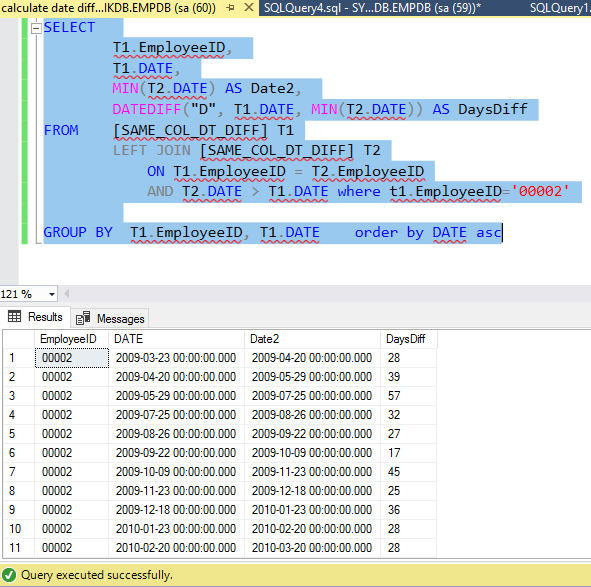
The output of this query will be a result set with the following columns:
EmployeeID: The employee’s unique identifier.
DATE: The date associated with the current record for the employee.
Date2: The minimum date found in the table [SAME_COL_DT_DIFF] for the same employee, where the date is greater than the current record’s date.
DaysDiff: The difference in days between DATE and Date2 for each record.
The result set will only include data for the employee with EmployeeID ‘00002’, and the rows will be grouped by EmployeeID and DATE.
The results will be ordered in ascending order of DATE. Each row will represent a unique combination of EmployeeID and DATE, along with the calculated minimum date and days difference.
In above example:
The query focuses on the employee with EmployeeID = ‘00002’.
It calculates the minimum date (Date2) for each row where the date is greater than the current row’s date.
It also calculates the number of days between the current row’s date and the minimum date (DaysDiff).
As you can see, the output consists of many rows, each representing a unique combination of EmployeeID and DATE.
For each row, it shows the original date (DATE), the minimum date (Date2) where applicable, and the number of days between them (DaysDiff).
The rows are ordered in ascending order of DATE Order by clause is used to identify the manually min date and max date you you see the columns you can identify which is smaller date and which is greater date in same column
This output provides information in days with clumn name DaysDiff it calculates the same column dates difference in days for EmployeeID ‘00002’ from the Table [SAME_COL_DT_DIFF]