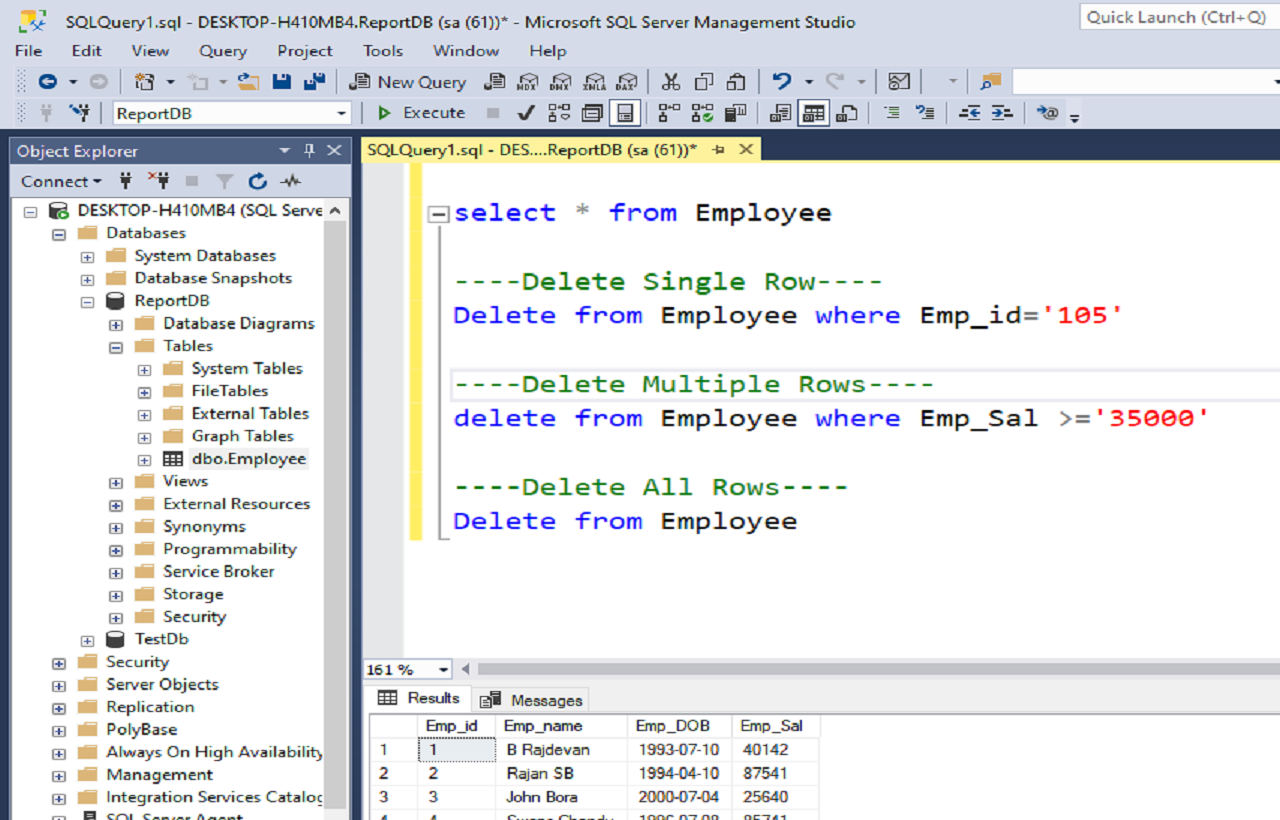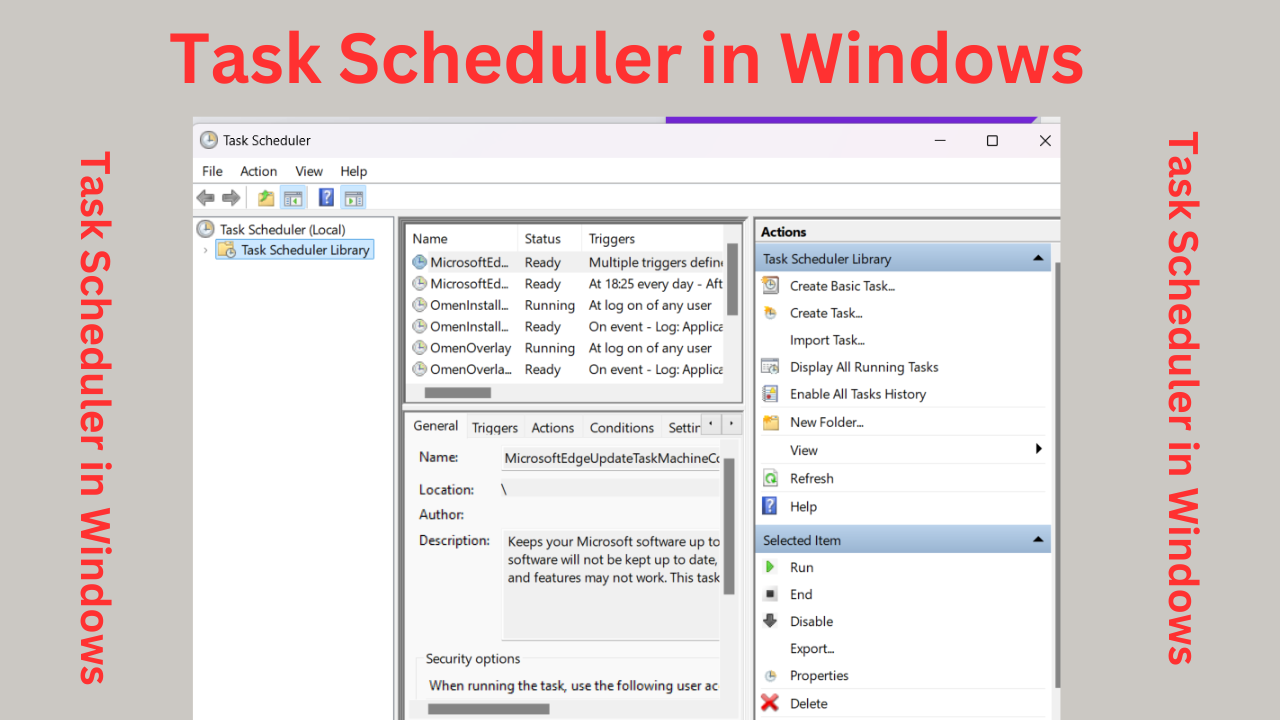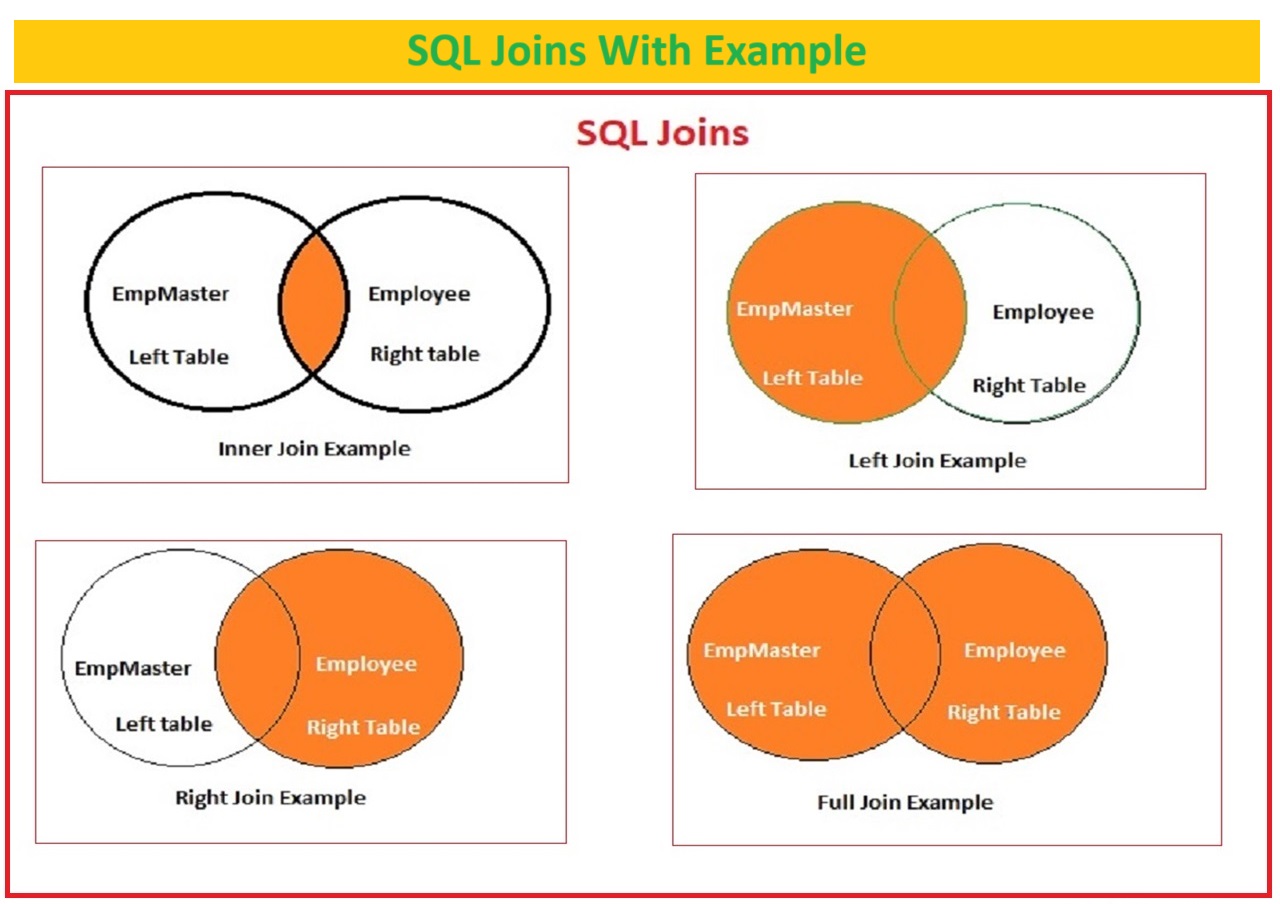Delete command in sql server with different examples
how to delete specific data in sql table
What is the SQL DELETE command?
Delete Command in SQL server The SQL DELETE command is used to remove one or more rows from a table based on a specific condition. The delete command is used to eliminate unwanted records without affecting the overall structure of the table.
SQL Delete is a DML command that can be used to remove rows or columns from a table or all data from the table without using a filter.
Be careful while executing this command, as it will erase all data from the table.
Before you use Delete command, make sure to take backup of your table or database This will be helpful when mistakenly you remove all data instead of specifying that time you can restore your backup.
so while deleting any records from table, take backup of table using “Generate Script” feature in SQL Server or you can make copy of your table by using below sql command
Table of Contents
"select * into New Table from Old table" Delete Command in SQL server
Syntax for SQL DELETE Command
DELETE FROM TableName WHERE condition;DELETE FROM TableName WHERE condition;
DELETE FROM: This part of the command indicate that you are about to delete records from the specific table.
TableName : Instead of TableName replace with the your name of the table from which you want to delete data.
WHERE Condition: Here, you can specify the condition that identify which rows will be deleted.
If you skip the WHERE clause, the DELETE command it will remove all rows from the table, if you not using where clause all data from your table will be deleted like truncate command.
Truncate command is used to remove all records from the table without deleting structure of your table.
Click here for Insert Statement
Examples: SQL DELETE Command
Delete a single row in sql
Suppose you have a table called “Employee,” and you want to delete an employee whose ID is 506:
Delete from TableName where Condition;DELETE FROM Employee WHERE ID = 506;records from the employee table will be deleted. The employee’s ID is 506
Deleting Multiple Rows
You can also delete multiple rows that meet a specific condition.
For example, if you want to remove all Employees from a specific city, you can write sql statement like below:
DELETE FROM Employee WHERE City = 'Mumbai';All employees from the table whose city is Mumbai will be deleted.
Deleting All Rows
To delete all rows from a table, just skip the WHERE clause:
Delete from tableName;DELETE FROM Employee;Be careful while executing this command, as it will erase all data from the table.
Before you use Delete command, make sure to take backup of your table or database This will be helpful when mistakenly you remove all data instead of specifying that time you can restore your backup.
Common disadvantages and considerations SQL Delete
When using the SQL DELETE command, it is mandatory to take precautions and verify queries to avoid data loss and errors.
Backup Data:
Always take a backup of your database of table before executing DELETE commands, especially if you are Production environment.
Click Here How To Take Backup of Database
Transaction Management:
Use transactions (BEGIN, COMMIT and ROLLBACK) when deleting multiple rows to ensure data consistency and the ability to roll back changes if necessary.
Testing:
Test your DELETE commands in a UAT or Testing environment, such as a development or staging database, before running them in a live /Production environment.
Click Here for SQL select Statement
Write select query for same records with where clause which you are deleting; do this before executing delete sql command
Use of Primary Keys:
use primary keys or unique identifiers to specify the rows you want to delete. This ensures accuracy and avoids unnecessary deletions.
Cascading Deletes:
Be careful with tables that have foreign key constraints and cascading delete moves.
Deleting a row in a figure desk may additionally bring about the deletion of associated rows in child tables.
So before you delete make sure that table have a foreign key or no longer has one.
Due to the fact if there’s foreign key constraint, the delete command may additionally affect any other relative table
Performance:
Deleting a large number of rows can be time-consuming and high memory utilization. Consider the overall performance impact when handling large tables.
Transaction Logs:
Deleting information generates transaction logs. Frequent or massive-scale deletions can fill up log files, impacting the overall performance of the database.
Best Practices
To use the SQL DELETE command efficiently and effectively, do the following:
Use Transactions:
As cited earlier, wrap DELETE statements in transactions to ensure information integrity and the capability to roll back adjustments if required
Limit the use of DELETE without WHERE:
Avoid the DELETE command without a WHERE clause in production environments. Execute the Delete command with appropriate conditions or filters. Make sure to use filters while writing the sql delete command and executing it, especially in the live database.
Verify Conditions:
Always double-check your WHERE conditions to ensure they are correctly written for the rows that you want to delete.
Logging and Auditing:
Implement logging and auditing mechanisms to maintain track of deletions and detect misuse or unauthorized actions.
Archiving:
if old data is required for any purpose, keep in mind archiving rather than deleting.
Move out-of-date records to an archive table or database for future purposes.
The SQL DELETE command is a powerful SQL DML command for managing and maintaining data in relational databases. It is important to understand the correct syntax before using any SQL command.
and if you are deleting or updating any data in table write select query for the same records which you want to delete or update, doing so will confirm the data you want to delete and the unnecessary data delete will be avoided.