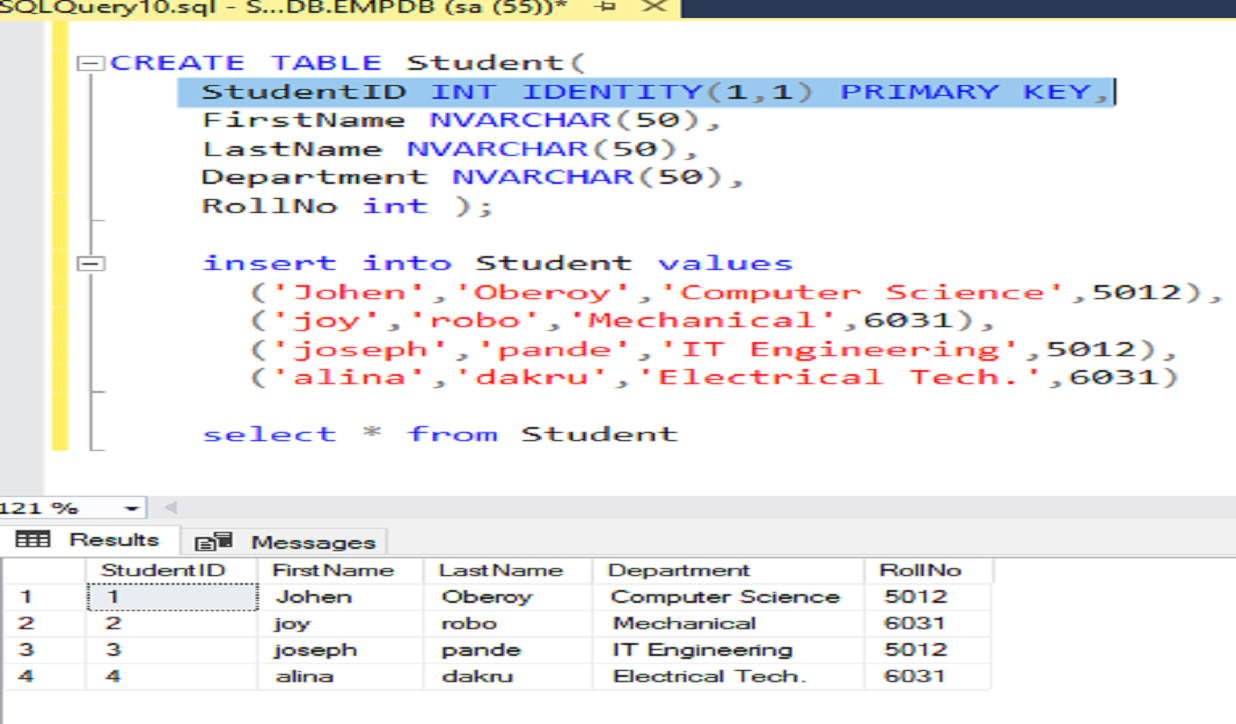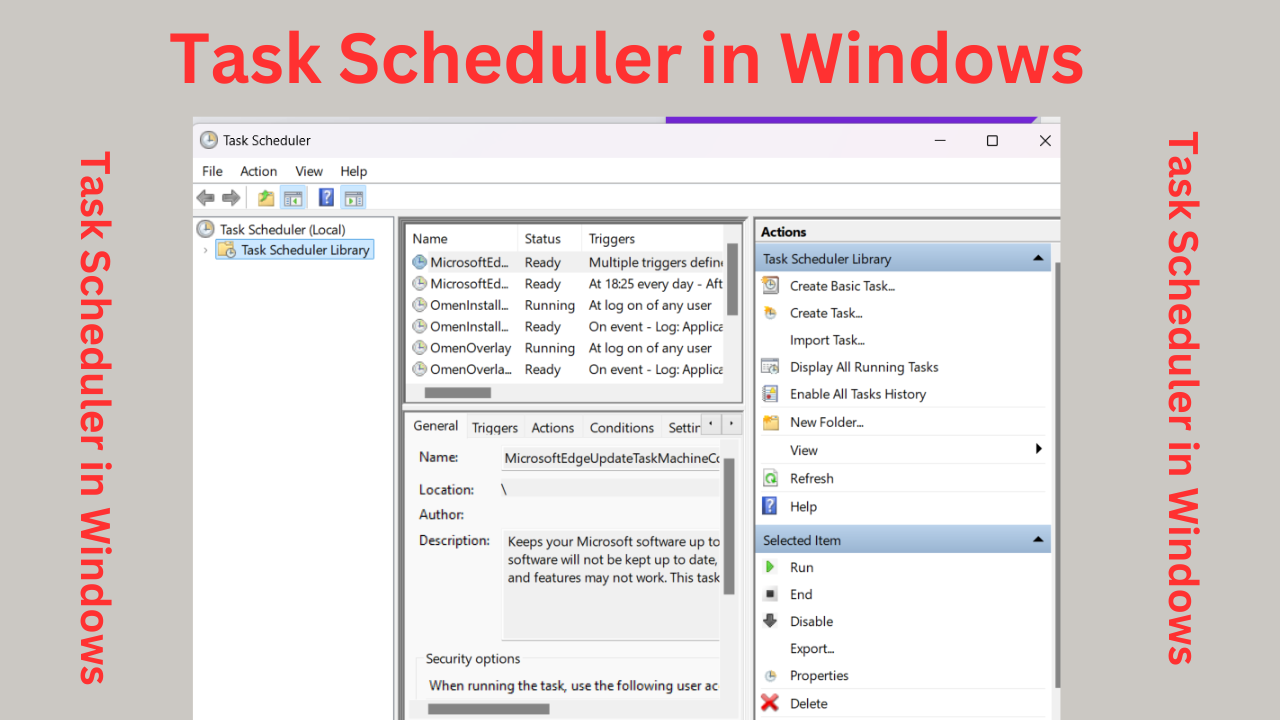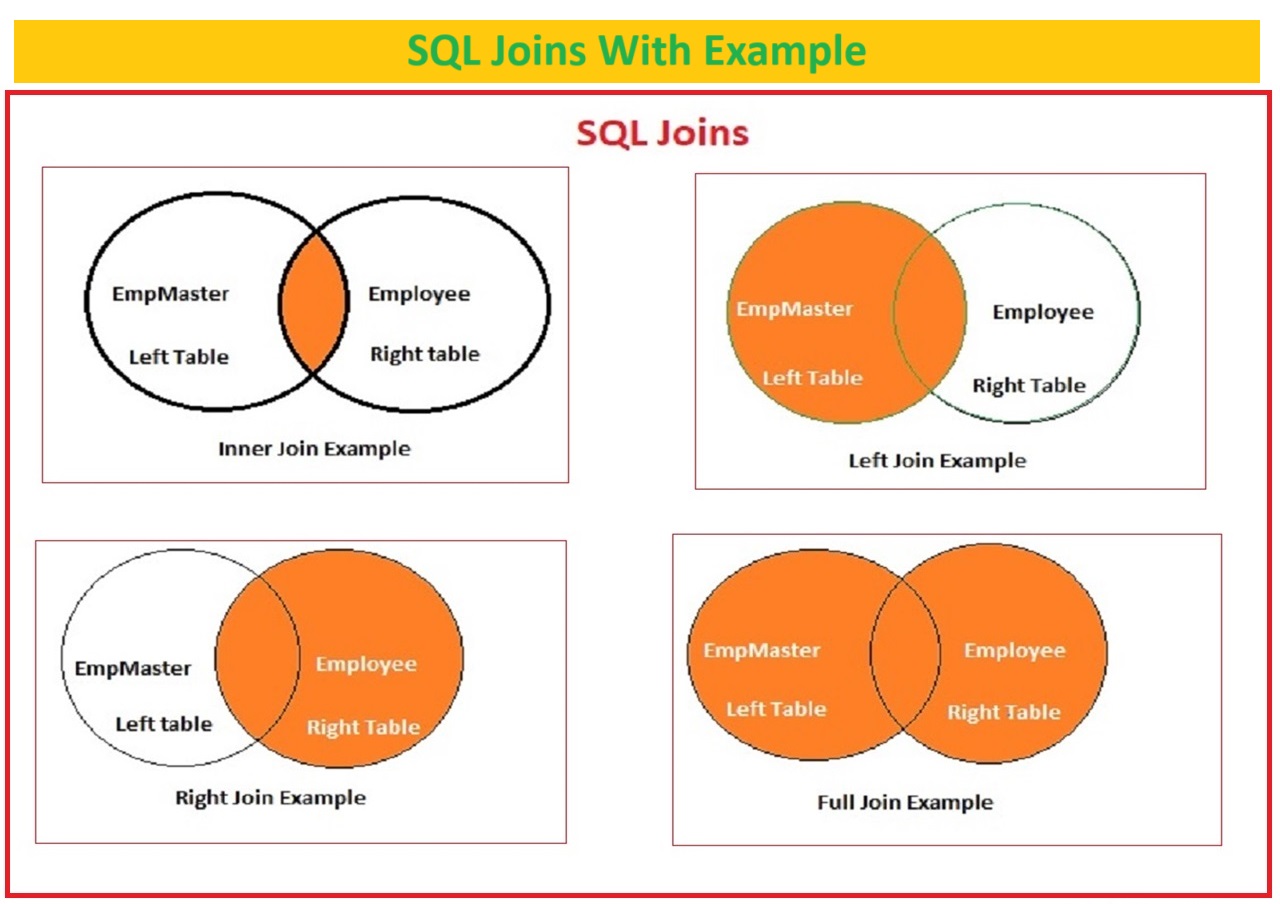Auto Generate Number in sql select query To generate an autogenerated number or serial number (SRNO) in SQL Server, you could use an identity column or a sequence or row number function; it depends on the version of your SQL Server.
Three Methods for Auto Generate Number in sql select query
Table of Contents
Here’s how you can generate serial numbers by using the below methods:
Method 1: ROW_NUMBER()
In SQL, the ROW_NUMBER() function is used to assign a unique sequential integer to each row inside a data.
in some cases, you have data but no SrNo column in your report or output.
At that time, you can use the row number function to create a serial Number specifically for that you needs and unique records in table to generate SrNo in your report query.
suppose you have a table like Employee and you have been written a query to generate employee report but is has not a serial number in sql output that time you can use row number function to generate SrNo in the sql output.
It is frequently used to create SrNO in Report or Sql server reporting services to auto generate serial number in report .
Syntax of the ROW_NUMBER() function:
ROW_NUMBER() OVER (PARTITION BY column1, column2, ... ORDER BY column_sort) AS row_numberHere’s a short description of ROW_NUMBER()
ROW_NUMBER(): This is the function itself that generates the row numbers as unique serial numbers based on partition by column.
OVER: This keyword is used to define the window or scope where the row numbers are generated.
(PARTITION BY column1, column2, …): This optional clause divides the result set into partitions based totally on one or more columns. The row numbers are assigned one by one inside every partition. If you miss the PARTITION BY clause, all rows are dealt with as a single partition.
ORDER BY column_sort: This is a required clause that specifies the order in which the rows are numbered. You can specify one or more columns with the aid of which to order the rows.
AS Sr.No: This element assigns an alias (in this case, “Sr.No”) to the generated row numbers.
example of the ROW_NUMBER() function in a SQL query:
SELECT
ROW_NUMBER() OVER (ORDER BY EmployeeID) AS [Sr.No],
EmployeeID,
EmployeeName,
EmployeeEmail,
EmployeeCIty,
EmployeeSalary
FROM
Employee ; for this , example:
The query selects employee data from the “Employees” table.
The ROW_NUMBER() feature generates a unique row for each employee based on their remaining name and first call.
The generated row numbers are given the alias “RowNumber.”
The output will displays the columns [Sr.No], EmployeeID, EmployeeName,EmployeeEmail,EmployeeCIty, EmployeeSalary for every employee,
and the rows can be ordered via EmployeeID with primary key.
You can use the row numbers generated by ROW_NUMBER() for numerous functions, together with ranking, pagination, or identifying specific row’s inside a output data.
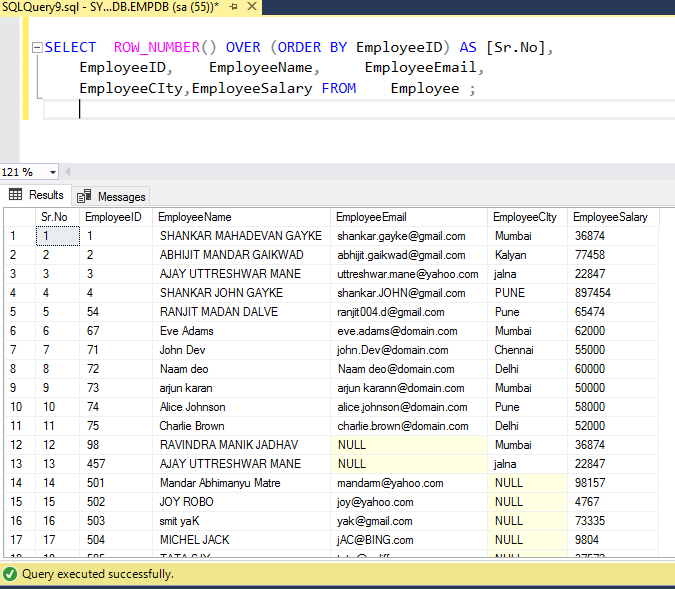
Method 2: Using an Identity Column
An identity column is a column that generates a unique numeric value for every rows present in the table. To create a table with an identification column, you can use the following SQL statement:
CREATE TABLE Student(
StudentID INT IDENTITY(1,1) PRIMARY KEY,-- Identity column beginning at 1, incrementing through 1
FirstName NVARCHAR(50),
LastName NVARCHAR(50),
Department NVARCHAR(50),
RollNo int );In this situation, the StudentID column is defined as an identity column starting at 1 and incrementing by 1 for each new row inserting to the table.
You can insert information into this table, and SQL Server will automatically generate and assign unique serial numbers to every row.
while inserting data through sql query you don’t need to specify StudentID value sql server will automatically insert next value by increasing 1 from current value
Click here For Insert statement in sql
Example of inserting data with Identity column
insert into Student values
('Johen','Oberoy','Computer Science',5012),
('joy','robo','Mechanical',6031),
('joseph','pande','IT Engineering',5012),
('alina','dakru','Electrical Tech.',6031)
select * from Student;here while inserting data into the table with ID Identity column you don’t need to specify the StudentID value sql will auto generate StudentID with Sequence 1 to …N if you define IDENTITY(502,1) then inserted data’s StudentID will be start from 502
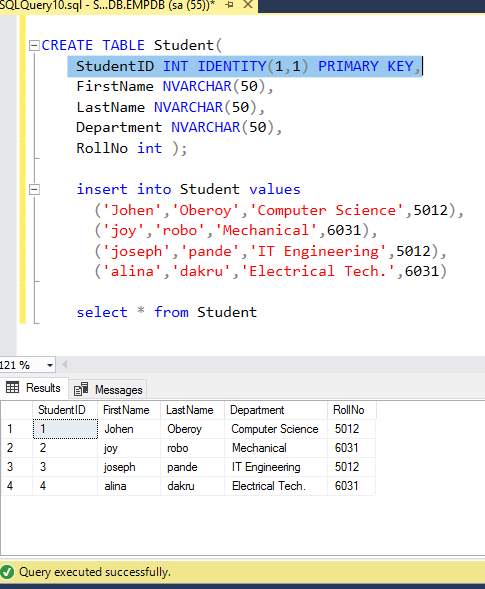
Method 3: Using a Sequence
SQL Server 2012 and later variations introduced sequences, which offer greater flexibility in producing serial numbers. Here’s how you may create and use a sequence to generate serial numbers:
Create a sequence
CREATE SEQUENCE SerialNumber
START WITH 38 -- Starting value
INCREMENT BY 1 -- Increment by
MINVALUE 1
MAXVALUE 999999
NO CYCLE;Create Table for Sequence Insert
CREATE TABLE Employee_1
(
EmployeeID INT PRIMARY KEY,
FirstName NVARCHAR(50),
LastName NVARCHAR(50),
Department NVARCHAR(50),
Salary DECIMAL(10,2)
);To generate a serial variety, use the NEXT VALUE FOR function
INSERT INTO Employee_1 (EmployeeID, FirstName,LastName,Department,Salary)
VALUES (NEXT VALUE FOR SerialNumber,'Geni','telsa','printing Tech.',65740);select * from Employee_1here we have put START WITH 38 — Starting value and when we insert the data then it has taken starting Id 38 you can see thin in output
In this case, we create a sequence named Serial Number that begins at 38 and increments by 1 for every call to NEXT VALUE FOR Serial Number.
When putting data into your table, you could use NEXT VALUE FOR to generate a new serial differently for each row.
suppose you have put values in Sequence like START WITH 244 — Starting value , INCREMENT BY 2 — Increment by then next value for the auto generate number for inserted row will be 246,248 etc.. number will start after 244 and will be increased by 2
choose the auto increment Method among this three any one from them. If you’re the usage of SQL Server 2012 or later, sequences offer greater flexibility, even as identity columns are easier to implement for earlier versions.